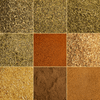Fundraising Program FAQ
Complete our online Sign-Up Form to select your campaign type, start and end dates, order method (online only or online + manual), and customize a few details to match your organization's needs. From there, we’ll take care of the setup and provide your campaign link along with all the resources you need for a successful fundraiser.
The amount that you can make will depend on how many sellers you have and how well you spread the word about your fundraiser. Your group will receive 35% from your sales with no up front costs.
Most organizations choose to run their campaign for 3–6 weeks, which provides plenty of time to reach fundraising goals while maintaining strong momentum.
You have the flexibility to select your preferred duration; however, please note that our program pauses during July 1–August 18 and November 21–January 15. These breaks ensure fall campaigns receive soup mixes before Christmas and allow our team a well-deserved holiday rest.
We recommend booking your campaign as early as possible since our fundraising calendar fills up quickly. We typically schedule campaigns up to two seasons in advance and require at least 5 business days between receiving your signup form and your campaign start date to ensure a smooth setup.
Access our sign up form HERE.
Fundraisers are available in all Canadian Provinces and Territories.
Notes:
The program is based on availability.
Atlantic Provinces are serviced by a partner so the program will run differently than is outlined. Please inquire for more information HERE.
We don't yet have fundraising materials for our French-speaking friends but if this is of interest please get in touch and let us know!
At this time we offer our full size Mitchell's soup, stew, chili, rice dish and dessert mixes for your fundraiser. Your organization will receive 35% of the sales.*
(Seasonal products or other brands may become available from time to time. We will notify you about any product additions that may apply to your campaign should they become available).
*See further details in the full Program Info Package.
Yes, you can add your logo, banners, colors, feature images, and text to match your organization’s branding.
This is a flat fee that applies to each online transaction and doesn't change no matter how many soups your supporters purchase. It's important to note that this fee is covered by the supporter and does not apply to manual or cash sales.
This small fee helps us manage the costs associated with the administration and upkeep of our online ordering software.
The main differences between our two fundraising campaign options is how you'll receive the documents we provide for order information and distribution.
With a school or team campaign, each participant will register to the campaign individually and receive a personal dashboard. This dashboard tracks their sales within their specific class/division. This means that when their supporters make purchases through the participant's personalized link, they won't need to manually input this information and all sales will be automically attributed to them.
At the end of the campaign, we'll provide you with "pick slips." This detailed document breaks down all the orders by class and participant, showing the total number of soups and flavors purchased, along with the names and specific orders associated with each participant.
Alternatively, if you choose to fundraise under a single campaign homepage, you'll receive one comprehensive list. This list will detail the total number of soups and flavors purchased, as well as all the orders placed in support of the fundraiser as a whole.
You can see the sames of the pick slips here: unassigned /assigned.
When choosing a pick-up date for your supporters, we recommend at least 14-16 days after your campaign ends. This timeframe accounts for potential shipping delays and gives you sufficient time to sort and organize the orders upon arrival.
To qualify for free shipping and keep your campaign active, a minimum of 48 units must be sold. Campaigns below this threshold may be subject to shipping fees or cancellation.
Any campaign selling fewer than 48 units will be cancelled.
In the event of a cancellation, customers who made online purchases will automatically receive a full refund to the credit card used for their order. For any cash sales collected by your organization, the responsibility for returning these funds to the purchasers will rest with your organization.
We want to ensure all campaigns are successful and meet the required minimums and we can help get you there!
Absolutely! If you’re interested in running your own fundraising campaign using our products—outside of our direct fundraising services—we’d love to hear from you. Please contact our coordinator at fundraising@mitchellssoupco.comfor more details and support.
Two weeks before your campaign officially begins, you will receive an email providing access to your campaign dashboard. This will allow you to familiarize yourself with the fundraising platform.
For visual learners, you can watch this video walkthrough on the fundraising platform HERE.
Please note that you won't be able to enter any sales before the campaign's start date. This time is meant to organize your group and prepare for the campaign with the help of our fundraising resources!
Yes! We understand that you might want to make some changes after your fundraising campaign has launched. If you're not completely satisfied with any of the cosmetic customizations or some of the platform functions, we can make adjustments to your website for you.
Please reach out to your fundraising coordinator with any specific concerns or requests you may have.
Email: fundraise@mitchellssoupco.com
Yes! With a multi-page campaign setup, each participant has a personal fundraising page, and sales can be tracked individually.
The dashboard allows you to view real-time sales, track participant progress, send communications, download reports, and manage manual order entries.
If you're uncertain about using individual pages for each participant, please feel free to disregard that feature.
Alternatively, on the checkout section of your campaign's homepage, there's a text box where supporters can enter the first and last name of the person they are supporting with their purchase.
Please be aware that using only this method will list all entered names in your campaign's 'solicited by' column. This will require a manual adjustment on the back end by you as the organizer after your campaign concludes. You can find instructions on how to do this HERE.
IMPORTANT: please ensure that you have selected the 'school/team' option in your campaign settings or this feature will be automatically disabled.
Supporters visit your campaign page and order online using credit card or ApplePay. If you choose manual sales, you’ll be provided with printable order forms and a printable product catalogue. You will input those manual/cash orders into the platform just prior to your campaign close.
We don’t ship directly to individual supporters. Instead, all orders are delivered to a single central location chosen by your organization. The fundraiser organizer then coordinates the pick-up date and time and notifies supporters when and where they can collect their orders.
After setup, share the registration link with participants. They can register in minutes by adding their name, contact info, and photo.
Want to register participants on your organizations behalf? Follow the steps provided HERE.
If your email is the one associated with your organization's campaign dashboard, you are not able to create a participant account with the same credentials. The reason for this is because as the admin of the campaign, the organizer dashboard offers more features and capabilities than what is available through the participant pages.
We recommend using an alternative email address for your child, but continue to log in to your organization's dashboard as you can easily access your child's account at anytime by going to your participant tab and select the impersonate button.
This usually means the order wasn't correctly attributed to them during the checkout process.
Orders can only be automatically linked to a participant if the purchase is made through their unique personalized web link. If an order was placed directly on the main campaign page, the participant's name should appear in the "solicited by column" of your campaign dashboard. In this case, you'll need to manually adjust the attribution using the steps outlined HERE.
You can easily monitor your organization's sales progress through your campaign.
The dashboard provides a clear campaign overview of the total number of soups sold for your organization, your profit return, and the total amount purchased.
Please keep in mind that the progress bar displayed on the campaign's homepage reflects only your profits (35% return) and not the total cost of the products sold.
You will have access to an image gallery as well as posters you can customize with your campaign information. These can be printed and also shared on social media. Visit the 'Resource Library' section in this FAQ for links.
Our platform provides powerful built-in tools—including automated email campaigns, texting options, and easy social sharing—to help maximize supporter engagement. For the best results, we recommend that both organizers and fundraising team members actively use these tools to reach out to friends, family, and community supporters throughout the campaign. Consistent, team-wide promotion is key to achieving your fundraising goals.
💡 Team Effort = Bigger SalesSuccess comes when everyone pitches in! Encourage your whole fundraising team to:Share the campaign link on social mediaSend out texts and emails to friends and familyUse the automated reminders in the platformThe more your team spreads the word, the greater your fundraising results!
Yes, we supply a printable product catalogue and printable order forms, as well as an online version of the catalogue as an additional viewing option. Links to the printable resources can be found in your welcome email.
To log in to your campaign dashboard:
Visit: https://admin.instaraise.com/admin/login
Campaign ID (provided in the welcome email):
If your Welcome Email link has expired or you have forgotten your password, simply click 'forgot password' to reset it.
'How To' Video Tutorial for registration HERE.
There are two convenient ways for participants to register through your campaign dashboard:
1. Bulk Upload: Navigate to the participant tab (please note that the exact name of this tab may vary slightly to best suit your organization) and then select "More actions" followed by "Upload participants." You can download the CSV template from there and follow the provided instructions.
2. Participant Self-Registration: You can invite participants to register themselves by sending them the campaign registration link.
For a document outlining self-registration, please click HERE.
Registering participants ensures seamless sales attribution, as the system will automatically link any purchases made through their personalized page directly to their account.
You can easily remove any duplicate participant entries or those made in error.
'How to' Video Tutorial HERE.
1. Navigate to the "Seller's" tab. Please note that the name of this tab may vary depending on your organization (e.g., "Athlete," "Player," "Student").
2. Locate the duplicate or incorrect participant. Before proceeding with removal, ensure the "Raised" amount for this participant is $0, meaning no sales are currently attributed to their account.
If there is a dollar amount associated with the account, you will first need to adjust it to the correct participant. To do this, go to the "Sales" tab and search for the person's name to verify all their sales are under the correct account (you can use their ID number for confirmation).
3. Once you've confirmed the "Raised" amount is $0 for the duplicate/incorrect participant, click on their entry to view the details and then select the "Delete" option.
Yes, If you would like all sales to be attributed to a member of your team, you will need to double check this prior to confirming your campaign is closed.
"How To' Video Tutorial HERE.
1. Access your dashboard and click on ‘sales’. If the sale is unassigned, the name of the seller will only appear in the “solicited by” space.
2. To enter a name, start typing student's/participant's name in the seller box and if their name pops up, click on name and hit save.
3. If name does not pop up, type full name and hit save, and an account will be created.
Note: Do not create more than one account per student. Always select the name that pops up and hit save. Only save a new name if nothing pops up.
'How to" Video tutorial HERE.
1. Visit your sales tab.
2. Click on "More Actions" and then select "Add Order Form".
3. Enter the customer's information and the products they purchased. Please remember to enter the participant's name for the order, not the supporter's name.
4. Save the order.
Once the submission is successful, the order will be visible in your sales tab. We recommend adding each order separately to maintain accuracy.
This clarifies how balances are handled at the end of your fundraising campaign:
If We Owe You: This applies to online-only campaigns or campaigns where online sales exceed cash sales. Any outstanding balance will be sent to your organization based on the payment preference you selected during campaign setup.
If You Owe Us: This applies only to campaigns that include cash sales. If the total amount collected from manual orders is greater than the online sales, a portion of the funds will be due back to us to cover the cost of the products.
Once the campaign concludes, your fundraising coordinator will reach out to you. In their message, they will ask you to confirm that all orders have been submitted before the closing date and that all sales have been correctly attributed.
As a helpful reminder, you can find instructions on how to enter cash sales HERE and how to attribute sales to each team member HERE.
It's important to complete both of these steps (if applicable) promptly after your closing date. Please then confirm in your coordinator's email that this information has been completed and that you are ready to proceed.
Failure to provide this confirmation will result in delays to both the shipping of your orders and the payment of your fundraising proceeds.
Once you as the organizer has confirmed the campaign is ready to be closed, you will receive the following information within 4 business days after this closure:
Campaign Statement (Overview of your earnings and sales)
Pull Sheet (breakdown of total of each mix sold)
Pick Slips (breakdown of orders)
Notice of the balance owed or due to you
We will ship the product within 7 business days and the funds will be sent to your organization within 7 business days through the method selected at sign-up.
Once your product ships, we will email you with the tracking information.
Please note that once a fundraiser is officially closed and your reconciliation materials have been sent to you, no new submissions can be added to your campaign.
If you receive a submission after the campaign has closed, please contact your fundraising coordinator at fundraising@mitchellssoupco.com with the details - including the customer information and requested products .
Ensure you have the documents printed out that were provided in your closing email (Pull Sheet, Pick Slips, Campaign Statement).
Within 72 hours of receiving your shipment, please begin by completing an inventory check using your Pull Sheet before soting any supporter orders:
Step 1: Date, Inital and confirm that the order has been recieved in full.
Step 2: If there are any inconsistencies - missing items, damaged products, or extra product - clearly note the details.
Step 3 - Scan or take a photo of the pull sheet and send it to: fundraise@mitchellssoupco.com.
You can see a sample of this HERE.
Disclaimer: We must recieve this information before supporter orders are sorted. Without it, we will not be able to make any adjustments to your order.
We cover the cost of shipping to your location. However, large shipments that are transported on skids have specific delivery requirements that involve additional fees.
For all orders over 250lbs (approx 250 units), a $99 tailgate fee will be applied. This fee will be automatically deducted from the total funds owed to your organization.
Your order will ship from our facility within 7 business days of closing out your campaign, and the shipping lead time will vary depending on which province you are located in:
YK, NT - 7-12 Business Days
BC, AB - 7-10 Business Days
SK, MB - 4-5 Business Days
ON, QC - 2-3 Business days
This estimation can vary depending on other variables such as inclement weather, courier type, and holiday order volumes.
For strict timelines, choose a campaign close date of two weeks before you require the product onsite.
You will be provided with tracking information once your order has shipped so you will know where it is on its journey and which carrier is being used to get it to you.
We do not have the capacity to offer direct to home shipping through our Fundraising Program at this time. If any of your supporters reside outside the standard pick-up area and wish to place an order, your organization would be responsible for coordinating and managing that order on their behalf.
All products are shipped together to a single central location chosen by your organization. Once your order arrives, we ask that you carefully check and verify the inventory within 72 hours to ensure everything is complete and accurate. A dated and initialed confirmation document is required to be submitted to Mitchell’s as part of this process. After verification, you can sort the orders for distribution and notify supporters when and where they can pick up their purchases.
Shipping is free for campaigns selling 48+ units. A $99 fee applies for orders over 250 lbs (approx 250 mixes).
Campaigns that will ship to NWT, Yukon, and Nunavut will require some special considerations due to high shipping costs. Please contact us to discuss options: fundraise@mitchellssoupco.com.
Local pick-up can be accommodated upon request. Our warehouse is located in Aylmer, Ontario.
If you'd like to explore this option please contact us at fundraise@mitchellssoupco.com to inquire.
We offer a wide range of handmade dried soups, stews, chilis, chowders and rice dish mixes. We may also offer some seasonal options that aren't available year-round and we anticipate adding a variety of other products in the future.
Interested in a particular product that you think your supporters would enjoy? Let us know!
Each mix sells for $11.99, and your organization earns 35% of each sale.
*some exceptions apply for campaigns that will run in NWT, Yukon and Nunavut. Please contact us to discuss details: fundraise@mitchellssoupco.com
Mitchell’s mixes have a shelf life of 14 months.
The ‘Best Enjoyed Before’ date is located on the back label of each mix. This date lets you know when the ingredients and spices are at their finest in terms of freshness. After that spices may start to lose their flavour and beans may become difficult to fully cook.
Mitchells Soup Co. does not make any product that we declare as nut free.
While we have not added nuts to many of our products we do store and process all of our products and ingredients in the same facility where nuts are stored and used. We are unable to guarantee that traces of nuts are not in any of our other products and so to keep customers safe we have listed them on our 'May Contain' warning.
We recommend that you refer to the label of each item you are interested in to determine if there is anything that concerns you, and can do so by selecting the product on the campaign's webpage for more details.
At this time we do not have any products we claim as gluten free. We recommend that you refer to the label of each item you are interested in to determine if there is anything that concerns you, and can do so by selecting the product on the campaign's webpage for more details.
You can find the ingredient lists alongside each product on your homepage, To do so, select the product on the campaign's webpage for more details.
Should you require additional, specific information about a herb or spice due to an allergy or food restriction, please contact customerservice@mitchellssoupco.com letting us know what products you are interested in and what ingredient(s) are of specific concern to you.
Yes, we do! Some of the suggested recipes may need to be altered with some simple substitutions, but can easily be made into a very nourishing vegan/vegetarian meal.
The following products do not have animal by-products added to them:
Please Note: All of Mitchell's products are stored and processed in a facility that has ingredients containing animal bi-products.
Vegan and Vegetarian:
Thai Coconut Prawn Soup
Mama's Creole Gumbo
Curried Chickpea Stew
Classic Chicken & Herb Soup
Mulligatawny Soup
Rockin Moroccan Soup
Mango Butter Chicken
Ginger Coconut Dahl
Southwest Chipotle Chili
Apple Cranberry Crumble
Turkey Cranberry Soup (seasonal - fall)Curried Coconut Squash Soup (seasonal - fall)
Vegetarian Only (contains dairy):
Country Chicken Chowder
Fully Loaded Potato Soup
Westcoast Seafood Chowder
* As suppliers and ingredients do change from time to time, we always recommend that you refer to the label of each item you are interested in purchasing.
Vegan Friendly- Note about our product “May Contain” information:
We have not added any animal bi-products to those products that we have listed as Vegan Friendly however you may notice that eggs and milk still appear on the "May Contain" list. Because all of our products are stored and produced in the same facility we are unable to guarantee that traces of these elements are not present in other products which is why these potential allergens remain listed.
You can reach us by email at fundraise@mitchellssoupco.com. Please include your Organization # and/or your Campaign #, as well as your organization name in all communications. This will help us to identify your information more quickly and make us more effective in how we can assist.
We are also offering the option to book a phone meeting. To do so, please click HERE.
Download a copy of the Info Package HERE.